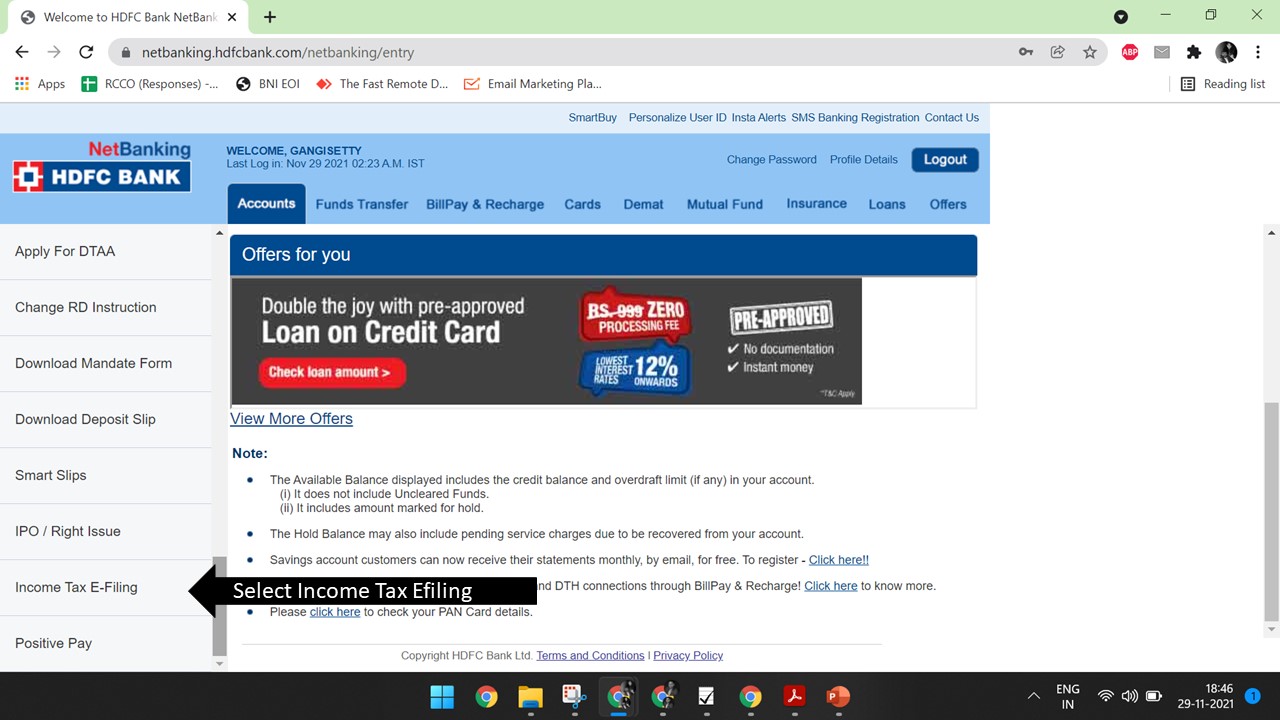Process of Verifying Income Tax Return through Net Banking
Process of Verifying Income Tax Return through Net Banking


Finances Saving Economy concept. Female accountant or banker use calculator.
After Filing Income Tax Return, it is mandatory to complete verification. In this blog, you will see on how to verify Income Tax Return through HDFC Net Banking
- Login to HDFC Net banking
- Enter your Customer ID and Password
- Select Request on left tab
- Select Income Tax Filing
- Select Account Number and confirm details - Click OK
- Select OK for redirection
- Later Click Efile - Select Income Tax Returns - Click E-verify return
In the next window, do select e-verify. Upon submission, you will be redirected to a confirmation screen.